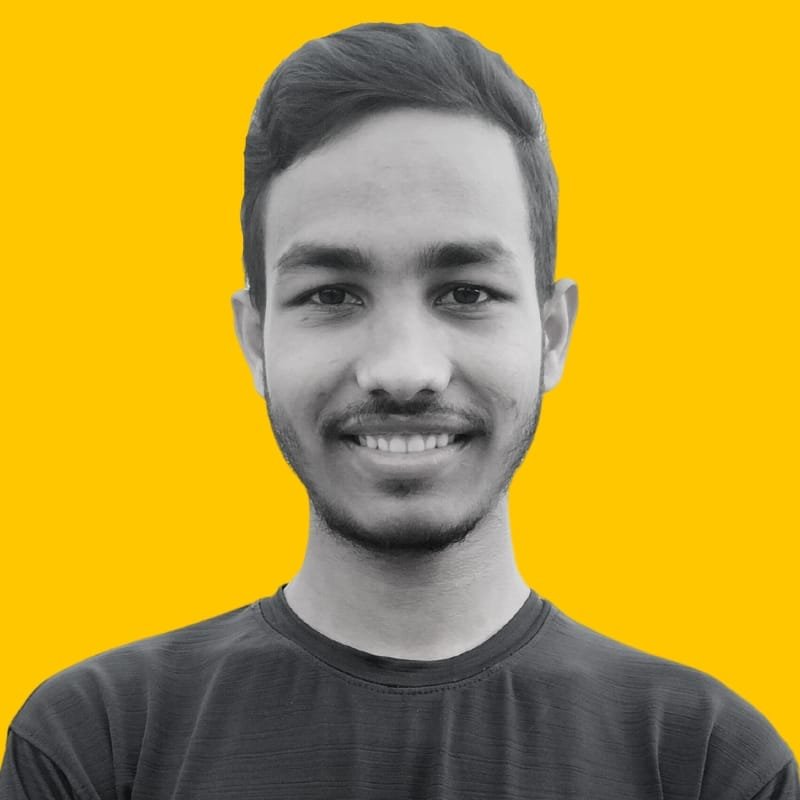Crocoblock review here you can know all about details, pricing, features, pros And cons. Made for WordPress Professionals. Perfect for Elementor and WordPress.
What Is Crocoblock?
Crocoblock is a comprehensive toolkit and suite of plugins for WordPress that is designed to enhance the capabilities of the Elementor page builder. Elementor is a widely used visual website builder for WordPress, and Crocoblock extends its functionality by providing a wide range of additional tools, widgets, and features.
Crocoblock is particularly known for its emphasis on creating dynamic and interactive websites, including eCommerce sites, membership platforms, and content-heavy websites. Some of the key features and components of Crocoblock include:
- JetPlugins: Crocoblock includes a set of JetPlugins, which are individual plugins that extend Elementor’s capabilities. These plugins cover various aspects of web design and functionality, including dynamic content, WooCommerce customization, forms, and more.
- JetThemeCore: This is a powerful visual theme builder that works seamlessly with Elementor, allowing users to create and customize the design of their WordPress themes without needing to write code.
- JetWooBuilder: Designed specifically for WooCommerce websites, JetWooBuilder enables users to visually customize and design their online store pages, product listings, and single product pages.
- JetEngine: JetEngine focuses on dynamic content creation, enabling users to build custom post types, dynamic lists, and templates for displaying content in unique and dynamic ways.
- JetSearch: This AJAX-powered search tool enhances the search functionality on your website, making it faster and more user-friendly.
- JetMenu: JetMenu allows for the creation of custom mega menus using Elementor, giving users greater control over their website’s navigation.
- JetFormBuilder: A versatile form builder for creating advanced, dynamic, and flexible forms on your website.
- JetPopup: This plugin lets you create eye-catching pop-ups using Elementor, which can be useful for various purposes, including marketing and lead generation.
- JetBlog: JetBlog provides tools for creating visually appealing blog layouts and designs.
- JetReviews: JetReviews is an all-in-one review plugin that allows you to add and manage reviews and ratings on your website.
- JetTabs, JetTricks, JetGridBuilder, JetElements, and other JetPlugins offer additional widgets, effects, and design elements to enhance your website’s appearance and functionality.
Crocoblock’s subscription gives users access to all these tools and plugins, making it a powerful solution for individuals and businesses looking to create feature-rich and visually appealing WordPress websites without extensive coding knowledge. It provides a one-stop solution for building and customizing websites with Elementor, particularly those with dynamic content and eCommerce needs.
Try Crocoblock Jet Plugins Today
JetEngine. Everything for dynamic content.
JetEngine is one of the essential plugins in the Crocoblock suite for WordPress. It is specifically designed to empower users to create and manage dynamic content on their websites built with the Elementor page builder. Dynamic content refers to content that can be customized and updated dynamically, often using data from various sources, such as custom post types, repeater fields, and other dynamic data elements. Here are the key features and functionalities of JetEngine:
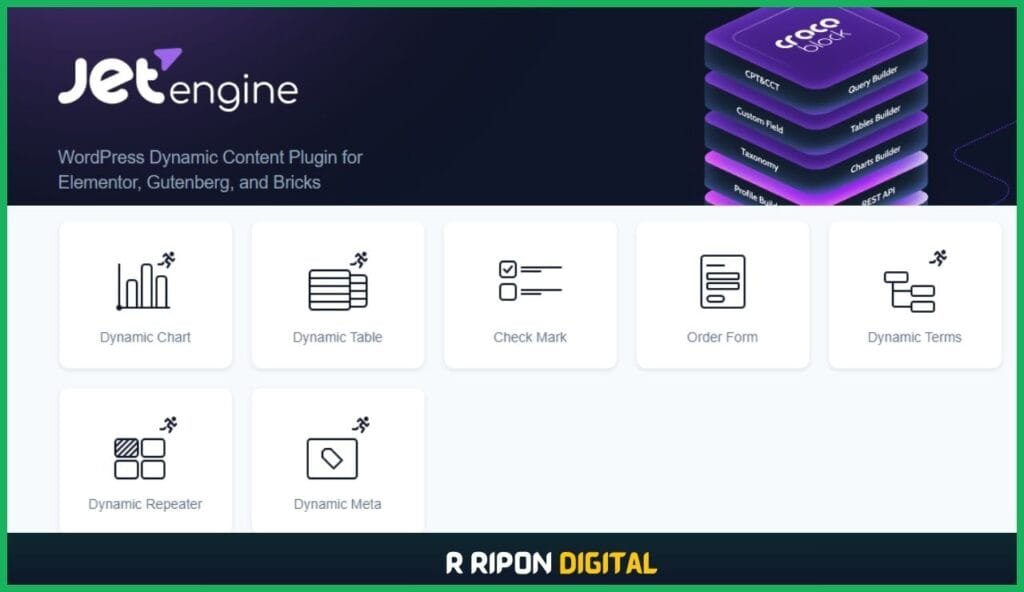
- Custom Post Types: JetEngine allows you to create custom post types effortlessly. These can be used to organize and display different types of content on your website, such as portfolios, testimonials, products, or any other content that doesn’t fit neatly into standard WordPress posts and pages.
- Custom Taxonomies: You can also create custom taxonomies to categorize and organize your custom post types, providing users with an easy way to filter and navigate your dynamic content.
- Repeater Fields: JetEngine provides repeater fields, which enable you to create lists or grids of items within your custom post types. This is particularly useful for building things like product galleries, team member profiles, or event listings.
- Dynamic Content Display: With JetEngine, you can design templates to display dynamic content on your website. These templates can be fully customized using Elementor, allowing you to create visually appealing layouts for your custom post types.
- Dynamic Listings: JetEngine makes it easy to create dynamic listings that automatically display content based on various criteria, such as post type, taxonomy, or custom field values. You can then embed these listings into your pages or templates.
- Frontend Submission Forms: You can create frontend submission forms, allowing users to contribute content to your custom post types directly from the website’s frontend. This is ideal for building directories, user-generated content platforms, and more.
- Related Posts and Advanced Queries: JetEngine provides tools for creating related post sections and running advanced queries to fetch and display content based on specific conditions or criteria.
- Integration with Other JetPlugins: JetEngine seamlessly integrates with other JetPlugins like JetSmartFilters, JetSearch, and JetWooBuilder to enhance the functionality and search capabilities of your dynamic content.
JetEngine is a powerful tool for web developers and designers who want to build websites with complex and dynamic content structures. It reduces the need for custom coding and database management, allowing you to create and manage dynamic content with ease, all while maintaining a high level of design flexibility using Elementor. Whether you’re building an online store, a directory, a portfolio, or any other content-heavy website, JetEngine can be a valuable asset.
JetWooBuilder. For easy customization of WooCommerce pages.
JetWooBuilder is a plugin included in the Crocoblock suite for WordPress, and it is designed to simplify and enhance the customization of WooCommerce pages, which are the pages on your website that display products, product categories, and other eCommerce-related content. With JetWooBuilder, you can visually and easily create and customize these pages to match your brand’s style and meet your specific eCommerce needs. Here are the key features and functionalities of JetWooBuilder:

- Visual Page Builder Integration: JetWooBuilder seamlessly integrates with the Elementor page builder, allowing you to use Elementor’s intuitive drag-and-drop interface to create and edit your WooCommerce product pages. This means you can see real-time previews of your changes as you make them.
- Custom Product Page Templates: You can design custom product page templates that are unique to your website. This includes the ability to create custom layouts for product descriptions, images, pricing, and other product details.
- Product Archive Templates: JetWooBuilder allows you to create customized product archive pages, which are used to display multiple products or product categories. You can design these archive pages to showcase products in a way that suits your branding and layout preferences.
- Single Product Page Customization: Customize the layout and design of individual product pages to make each product stand out. You can include product-specific information, images, and features to improve the shopping experience.
- Product Listing Grids: Create custom grids or lists to display products in a way that matches your website’s design and style. You have full control over how products are presented on category pages or any other product listing pages.
- Dynamic Widgets: JetWooBuilder provides dynamic widgets that display WooCommerce-specific content. These widgets include product images, titles, ratings, prices, and more, making it easy to build rich product pages.
- Advanced Filtering and Sorting: You can implement advanced filtering and sorting options for your product archive pages, allowing customers to quickly find the products they’re looking for.
- Integration with Other JetPlugins: JetWooBuilder works seamlessly with other JetPlugins, such as JetEngine and JetSmartFilters, to extend the functionality and design options for your WooCommerce pages.
JetWooBuilder simplifies the process of creating and customizing WooCommerce pages, making it accessible to users with varying levels of technical expertise. Whether you’re setting up a new online store or looking to improve the design and functionality of your existing WooCommerce site, JetWooBuilder can help you create visually appealing and user-friendly eCommerce pages that align with your brand and business goals.
JetThemeCore. Visual theme builder for Elementor and Gutenberg.
JetThemeCore is a plugin included in the Crocoblock suite for WordPress, and it serves as a visual theme builder designed to work seamlessly with both the Elementor page builder and the Gutenberg block editor. This powerful tool empowers users to create and customize WordPress themes and templates without the need for extensive coding knowledge. Here are the key features and functionalities of JetThemeCore:
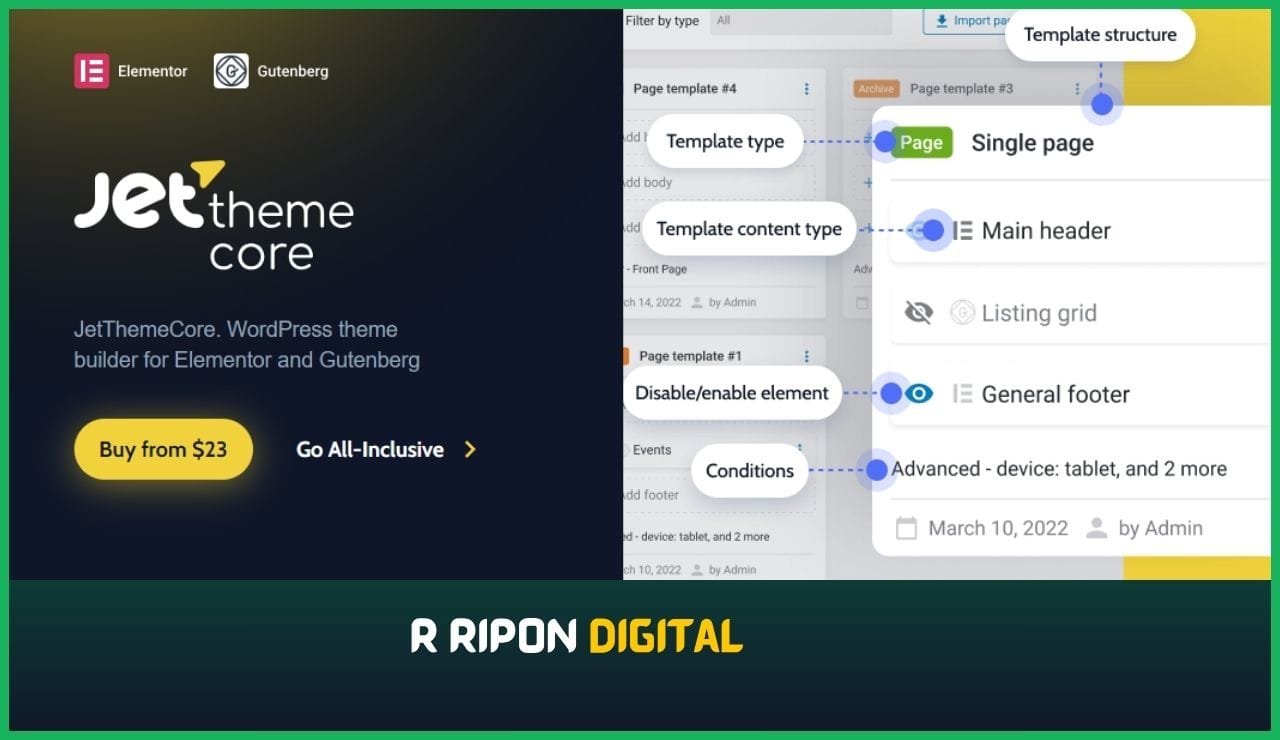
- Visual Theme Builder: JetThemeCore provides a user-friendly visual interface that allows you to design and customize your WordPress themes and templates visually. This means you can see the changes you make in real-time, making the design process more intuitive.
- Integration with Elementor: If you’re using the Elementor page builder, JetThemeCore enhances your design capabilities by providing additional options for customizing your headers, footers, and other theme elements using Elementor widgets and blocks.
- Integration with Gutenberg: JetThemeCore also works seamlessly with the Gutenberg block editor, enabling you to design and customize your theme templates directly within the WordPress editor. You can create custom block templates and layouts for various parts of your website.
- Dynamic Content Integration: This plugin allows you to incorporate dynamic content into your theme templates. You can pull in content from various sources, including custom post types created with JetEngine, making it easier to create dynamic and interactive websites.
- Header and Footer Builder: JetThemeCore offers a dedicated header and footer builder that allows you to create custom headers and footers for your website. You can design these sections visually and use them consistently across your site.
- Theme Parts: JetThemeCore introduces the concept of “Theme Parts,” which are reusable sections or elements that you can apply across multiple pages or templates. This streamlines the design process and ensures consistency throughout your website.
- Integration with Other JetPlugins: JetThemeCore seamlessly integrates with other JetPlugins, such as JetEngine, JetWooBuilder, and JetTabs, allowing you to extend the functionality and design options of your themes further.
- Conditional Logic: You can apply conditional logic to your templates, headers, footers, and other theme elements. This means you can display different content or styles based on specific criteria, improving the user experience.
JetThemeCore is a valuable tool for web designers and developers who want to create custom WordPress themes and templates with ease and precision. It provides a flexible and user-friendly way to design and manage the look and feel of your website, whether you’re using Elementor or the Gutenberg editor. This plugin helps ensure that your website’s design matches your brand and content requirements without the need for extensive coding or theme development.
JetTabs For tabs, accordions, and toggle switches.
JetTabs is one of the JetPlugins included in the Crocoblock toolkit for WordPress. It is specifically designed to enhance the functionality and design of your website by providing tools for creating tabs, accordions, and toggle switches. These elements are commonly used in web design to organize and display content in a compact and user-friendly manner, allowing users to access information or sections of a webpage without overwhelming them with too much content at once. Here’s an overview of what JetTabs offers:
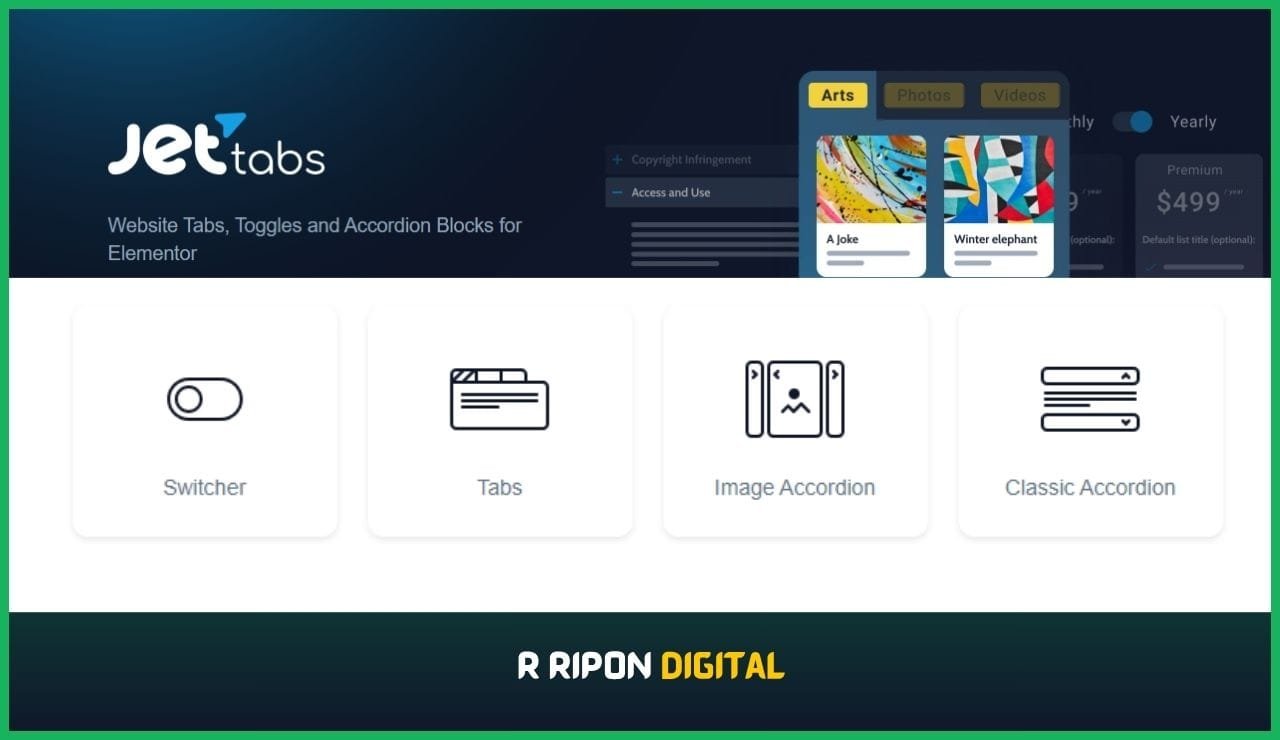
- Tabs: JetTabs enables you to create tabbed content sections on your webpages. Tabs are a great way to organize and present information in a structured format. Users can click on different tabs to reveal different sets of content without the need for multiple pages or excessive scrolling.
- Accordions: Accordions are collapsible content sections that expand or contract when clicked. JetTabs allows you to easily create accordion-style elements, making it possible to hide detailed information or lengthy content until the user chooses to view it.
- Toggle Switches: Toggle switches, also known as toggle buttons or switches, are interactive elements that can be used to turn options on or off. JetTabs provides the ability to create toggle switches for various purposes on your website, such as toggling between different views or enabling specific functionalities.
JetTabs is designed to work seamlessly with Elementor, which is a popular visual page builder for WordPress. With JetTabs, you can customize the appearance and behavior of tabs, accordions, and toggle switches to match your website’s design and functionality requirements. This makes it easier to create user-friendly and interactive webpages without the need for extensive coding or custom development.
Overall, JetTabs is a valuable tool for web designers and developers using Elementor and looking to enhance the user experience on their websites by incorporating tabs, accordions, and toggle switches into their page layouts.
JetMenu. For building a custom Mega Menu using Elementor.
JetMenu is a plugin included in the Crocoblock suite for WordPress, and it specializes in helping users create custom mega menus for their websites using the Elementor page builder. A mega menu is an expanded navigation menu that displays a wide range of menu items, often with images, icons, and additional content, allowing for a more comprehensive and visually appealing navigation experience. Here are the key features and functionalities of JetMenu:
- Integration with Elementor: JetMenu seamlessly integrates with Elementor, which is a popular visual page builder for WordPress. This integration enables you to design and customize mega menus using the Elementor interface, making it easy to create visually stunning and fully responsive navigation menus.
- Mega Menu Builder: With JetMenu, you can build mega menus from scratch or enhance your existing navigation menus. The plugin provides a drag-and-drop editor that lets you add and arrange menu items, images, icons, and content blocks within your mega menu.
- Vertical and Horizontal Menus: You can create both vertical and horizontal mega menus, allowing you to adapt the menu style to your website’s layout and design.
- Content Widgets: JetMenu offers a variety of content widgets that you can use within your mega menus. These widgets include images, videos, contact forms, and more, enabling you to provide additional information or interactive elements in your menu.
- Custom Styling: You have complete control over the styling and design of your mega menu. This includes options for custom fonts, colors, spacing, and other visual aspects to ensure that your menu aligns with your website’s branding.
- Responsive Design: Mega menus created with JetMenu are responsive by default, ensuring that they adapt to different screen sizes and devices for a consistent user experience.
- Dynamic Content Integration: JetMenu can be integrated with dynamic content from JetEngine, allowing you to display dynamic post listings or custom content within your mega menus.
- Custom Triggers: You can set custom triggers to control when and how your mega menu appears, such as hover, click, or other interaction events.
- Conditional Display: JetMenu provides options for displaying menus conditionally based on user roles, specific pages, or other criteria.
- Integration with Other JetPlugins: JetMenu seamlessly integrates with other JetPlugins from Crocoblock, such as JetWooBuilder and JetSmartFilters, to extend its functionality and compatibility with various types of content.
JetMenu is a valuable tool for web designers and developers who want to create custom and visually appealing mega menus for their WordPress websites. Whether you’re building an eCommerce site, a magazine-style blog, or any website with a complex navigation structure, JetMenu can help you improve the user experience and make navigation more intuitive and engaging for your visitors.
JetBooking. For booking and rental websites.
JetBooking is a plugin included in the Crocoblock suite for WordPress, and it is designed to facilitate the creation and management of booking and rental systems on your website. This powerful tool is particularly useful for businesses and websites that offer booking services, such as hotels, vacation rentals, appointment scheduling, event bookings, and more. Here are the key features and functionalities of JetBooking:
- Flexible Booking Forms: JetBooking allows you to create customizable booking forms that can be tailored to the specific needs of your booking or rental service. You can include fields for date selection, guest information, preferences, and more.
- Integration with JetEngine: JetBooking works seamlessly with JetEngine, another component of the Crocoblock suite. This integration enables you to create dynamic booking systems that can display available dates, times, and other details based on real-time data.
- Booking Rules and Restrictions: You can set up rules and restrictions for your bookings, including minimum and maximum booking durations, capacity limits, blackout dates, and more.
- Payment Integration: JetBooking supports integration with payment gateways, allowing you to collect payments for bookings directly through your website. This is essential for businesses that charge fees for reservations or services.
- Availability Calendars: Display availability calendars on your website so that visitors can easily see when your services or accommodations are available for booking.
- Custom Booking Notifications: Create custom email notifications to be sent to both customers and administrators when a booking is made or modified. This helps keep everyone informed about reservation details.
- Integration with Google Calendar: JetBooking can synchronize with Google Calendar, making it easy to manage your bookings and appointments alongside your other scheduling tools.
- Multi-location and Multi-service Support: If your business has multiple locations or offers various services, JetBooking can handle bookings for different locations and services within a single website.
- Responsive and User-Friendly: JetBooking is designed to provide a user-friendly booking experience, and it is fully responsive to ensure that customers can book services or accommodations from any device.
- Booking History and Management: Administrators can access a booking management interface to view, edit, and manage bookings. This is particularly useful for businesses that need to keep track of reservations.
JetBooking is an excellent solution for websites that require booking and rental functionality. It simplifies the process of setting up and managing booking systems, making it possible to create a seamless and efficient booking experience for your customers. Whether you run a hotel, rental property, appointment-based service, or any other business that relies on bookings, JetBooking can help streamline your operations and improve customer satisfaction.
JetAppointments. For advanced appointment booking websites.
JetAppointments is a plugin included in the Crocoblock suite for WordPress, and it is specifically designed to help you create and manage advanced appointment booking systems on your website. This plugin is ideal for businesses and professionals who rely on scheduling appointments, consultations, or services with their clients or customers. Here are the key features and functionalities of JetAppointments:
- Flexible Booking Forms: JetAppointments allows you to create customizable booking forms that can capture essential information from clients when they request appointments. You can customize these forms to suit the specific needs of your appointment-based business.
- Multiple Services and Staff Members: If your business offers various services or has multiple staff members, JetAppointments can handle the booking of appointments for different services and staff members within a single website.
- Integration with Google Calendar: JetAppointments can synchronize with Google Calendar, making it easy to manage and update your appointment schedule alongside other scheduling tools.
- Appointment Availability: Display real-time availability for your services and staff members, allowing clients to select suitable dates and times for their appointments. You can set up rules to manage availability, such as working hours and blackout dates.
- Payment Integration: JetAppointments supports integration with payment gateways, enabling you to collect payments or deposits when clients book appointments online. This is particularly useful for businesses that charge fees for appointments or services.
- Email Notifications: Create custom email notifications to be sent to clients and administrators when appointments are booked, modified, or canceled. This keeps everyone informed about appointment details.
- Booking Confirmation and Reminders: Automatically send booking confirmation emails and appointment reminders to clients to help reduce no-shows and improve scheduling efficiency.
- Multi-location Support: If your business operates in multiple locations, JetAppointments can handle appointments for different locations within the same website.
- Responsive and User-Friendly: JetAppointments provides a user-friendly booking experience, and it is fully responsive to ensure that clients can easily schedule appointments from any device.
- Appointment History and Management: Administrators can access a booking management interface to view, edit, and manage appointments. This feature helps businesses keep track of their appointment schedules.
JetAppointments streamlines the process of setting up and managing appointment booking systems on your WordPress website. Whether you are a healthcare provider, consultant, salon owner, or any professional or business that relies on appointments, JetAppointments can help you efficiently schedule, manage, and organize appointments, ultimately improving the overall client experience and increasing efficiency in your scheduling operations.
JetReviews. All-in-one WordPress review plugin.
JetReviews is a versatile WordPress plugin included in the Crocoblock suite, and it’s designed to provide a comprehensive solution for creating and managing reviews and ratings on your website. Whether you run a blog, an eCommerce store, a product review site, or any website that involves user-generated or editorial reviews, JetReviews can help you enhance your review system. Here are the key features and functionalities of JetReviews:
- Integration with Elementor: JetReviews seamlessly integrates with Elementor, the popular visual page builder for WordPress. This integration allows you to design and customize the appearance of your review elements using Elementor’s drag-and-drop interface.
- Various Review Types: JetReviews supports different review types, including star ratings, number ratings, percentage ratings, and more. You can choose the review style that best suits your website’s content and design.
- Custom Review Criteria: You can define custom review criteria and categories to evaluate different aspects of products, services, or content. For example, you might rate a product based on its performance, design, and value for money.
- Rich Snippets and SEO: JetReviews includes schema markup, which helps search engines understand and display your review content as rich snippets in search results. This can improve your website’s SEO and click-through rates.
- User-Generated Reviews: Allow users to submit their own reviews and ratings for products or services on your website. JetReviews provides customizable review submission forms for this purpose.
- Review Summaries: Display review summaries and aggregates of user ratings to provide an overall rating for products or content. This can help users quickly assess the quality of items.
- Review Sorting and Filtering: Enable visitors to sort and filter reviews based on criteria such as date, rating, and relevance. This improves the user experience by making it easier to find relevant reviews.
- Review Widgets: JetReviews offers various widgets that allow you to display review elements in different ways, such as in lists, grids, or sliders. You can also embed reviews within your blog posts or product pages.
- Custom Styling: Customize the appearance of your review elements to match your website’s design and branding. This includes options for fonts, colors, and layouts.
- Moderation and Management: Administrators can review and moderate user-generated reviews before they are published on your website. This helps maintain the quality and authenticity of your reviews.
- Localization Support: JetReviews supports multiple languages and provides translation options, ensuring that your review content can be displayed to a global audience.
JetReviews is a valuable tool for websites that rely on user reviews and ratings to provide valuable information to visitors. Whether you’re running a product review site, an online store, or a blog that features user-generated content, JetReviews can help you create an engaging and informative review system that enhances the user experience and boosts the credibility of your website.
jetBlocks. For building the header and footer with Elementor.
JetBlocks is a plugin included in the Crocoblock suite for WordPress, and it is designed to help you build custom headers and footers for your website using the Elementor page builder. The header and footer are important components of any website, and JetBlocks allows you to create these sections with ease and flexibility. Here are the key features and functionalities of JetBlocks:
- Integration with Elementor: JetBlocks seamlessly integrates with Elementor, one of the most popular visual page builders for WordPress. This integration allows you to design and customize your headers and footers using Elementor’s intuitive drag-and-drop interface.
- Header Builder: JetBlocks provides a header builder that enables you to create custom headers for your website. You can add elements such as logos, menus, contact information, search bars, and more to your header.
- Footer Builder: The plugin also includes a footer builder that allows you to design custom footers. You can add elements like copyright notices, social media links, contact details, and newsletter signup forms to your footer.
- Sticky Headers: JetBlocks supports sticky headers, which means you can make your header stay fixed at the top of the page as users scroll down. This enhances navigation and keeps important information accessible.
- Transparent Headers: Create stylish transparent headers with ease using JetBlocks. Transparent headers are a popular design choice for modern websites.
- Mega Menu Support: If you’re using JetMenu (another plugin from Crocoblock), you can integrate it with JetBlocks to create mega menus within your custom headers.
- Responsive Design: Your custom headers and footers built with JetBlocks are fully responsive, ensuring they look great on all devices, including mobile phones and tablets.
- Custom Styling: You have complete control over the styling and design of your headers and footers. This includes options for custom fonts, colors, spacing, and other visual elements.
- Conditional Display: JetBlocks allows you to set conditions for when your custom headers and footers should be displayed. For example, you can display different headers or footers on specific pages or for different user roles.
- Integration with Other JetPlugins: JetBlocks seamlessly integrates with other JetPlugins, such as JetMenu, JetWooBuilder, and JetSmartFilters, to extend its functionality and design options.
JetBlocks is a valuable tool for web designers and developers who want to create custom headers and footers for their WordPress websites without the need for extensive coding or theme customization. It provides the flexibility to design these critical website elements according to your branding and design preferences, resulting in a more cohesive and professional appearance for your site.
JetElements. A widget pack for nice-looking websites.
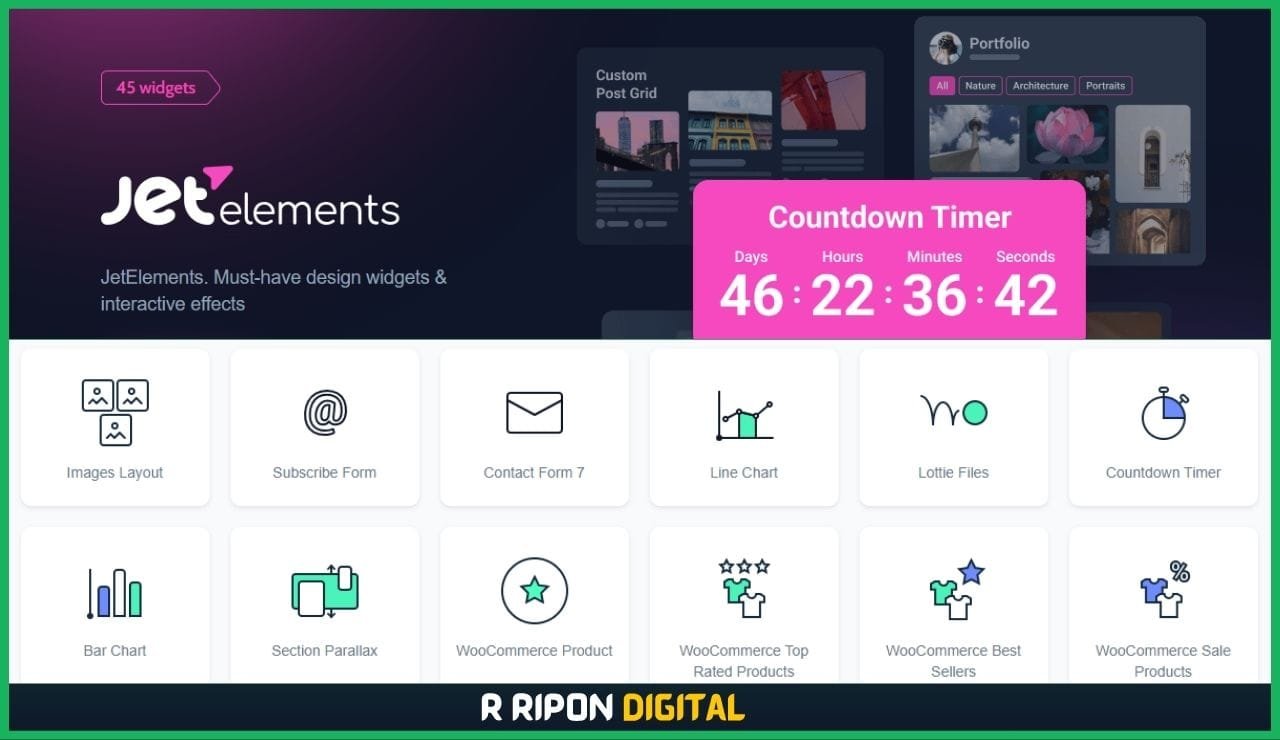
Crocoblock Review – JetElements is a plugin included in the Crocoblock suite for WordPress, and it serves as a widget pack that provides a wide range of elements and widgets to enhance the design and functionality of your website. These widgets are designed to be used with the Elementor page builder, a popular visual website builder for WordPress. JetElements allows you to add various elements to your webpages, making it easier to create visually appealing and feature-rich websites. Here are some of the key features and functionalities of JetElements:
- Integration with Elementor: JetElements seamlessly integrates with the Elementor page builder, allowing you to add and customize these widgets using Elementor’s drag-and-drop interface.
- Wide Variety of Widgets: JetElements offers a comprehensive set of widgets that cover different aspects of web design and functionality. These widgets include:
- Text and headings
- Images and galleries
- Buttons and links
- Icons and SVG graphics
- Progress bars and counters
- Testimonials and reviews
- Pricing tables
- Sliders and carousels
- Countdown timers and animated boxes
- Interactive maps and contact forms
- Video and audio players
- And many more…
- Wide Variety of Widgets: JetElements offers a comprehensive set of widgets that cover different aspects of web design and functionality. These widgets include:
- Custom Styling: You can fully customize the appearance of these widgets to match your website’s branding and design requirements. This includes options for custom fonts, colors, spacing, and other styling elements.
- Advanced Functionality: JetElements widgets often come with advanced functionalities. For example, the Pricing Table widget allows you to display and compare different pricing plans, and the Testimonials widget includes options for showcasing customer feedback.
- Responsive Design: The widgets are designed to be responsive, ensuring that they look great on various screen sizes and devices.
- Dynamic Content Integration: JetElements can integrate with dynamic content sources, such as custom post types created with JetEngine, making it possible to display dynamic content using these widgets.
- Performance Optimization: The plugin is optimized for performance to ensure that your widgets load quickly and efficiently, helping to improve your website’s overall performance.
JetElements is a valuable tool for web designers and developers who want to enhance the design and functionality of their websites built with Elementor. Whether you’re creating a blog, portfolio, business website, or any other type of site, JetElements provides a diverse range of widgets that can help you create visually appealing and interactive web pages without the need for extensive coding or custom development. It’s a great way to extend Elementor’s capabilities and customize your website to meet your specific needs.
JetPopup. For creating pop-ups with Elementor.
JetPopup is a plugin included in the Crocoblock suite for WordPress, and it is designed to help you create and manage pop-up windows on your website using the Elementor page builder. Pop-ups are a versatile tool for engaging visitors, promoting content, capturing leads, and delivering important messages. JetPopup simplifies the process of designing and implementing pop-ups with a user-friendly interface. Here are the key features and functionalities of JetPopup:
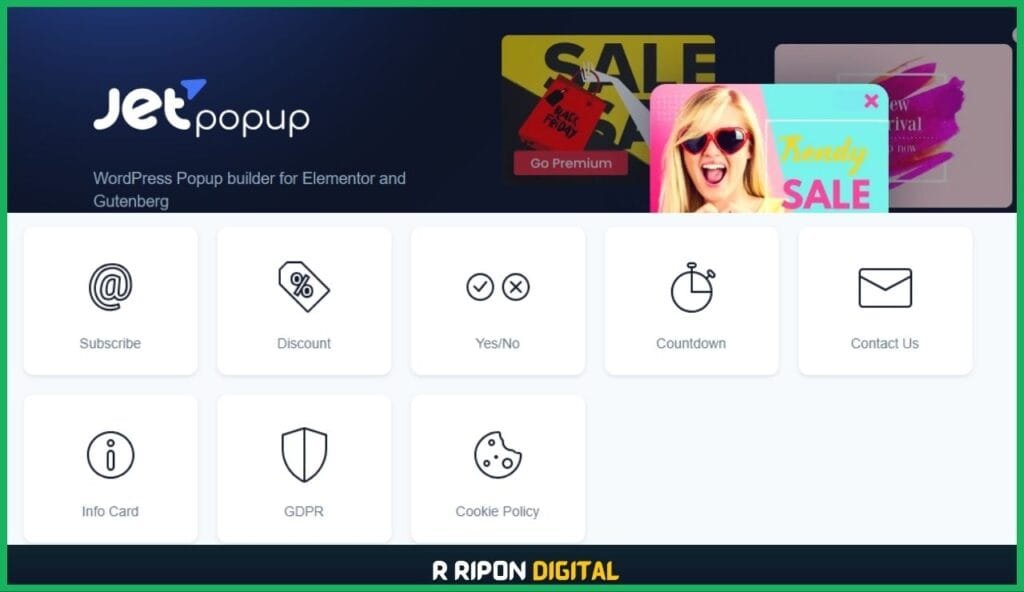
- Integration with Elementor: JetPopup seamlessly integrates with Elementor, allowing you to create and customize your pop-ups using Elementor’s drag-and-drop interface. This integration makes it easy to design visually appealing and responsive pop-ups.
- Pre-designed Templates: JetPopup provides a library of pre-designed pop-up templates that you can use as a starting point for your designs. These templates cover a range of purposes, including email subscription forms, announcements, promotions, and more.
- Drag-and-Drop Builder: You can create custom pop-ups from scratch by using the plugin’s drag-and-drop builder. Add and arrange elements such as text, images, buttons, forms, videos, and more to create your ideal pop-up layout.
- Conditional Display: JetPopup offers flexible display options, allowing you to specify when and where your pop-ups should appear. You can set conditions based on user interactions, page triggers, user roles, and more.
- Exit-Intent Pop-ups: Create exit-intent pop-ups that appear when visitors are about to leave your website. These can be used to offer incentives, collect feedback, or encourage further engagement.
- Timed Pop-ups: Schedule pop-ups to appear after a specific amount of time has passed since a user landed on a page. This is useful for timed promotions or newsletter sign-up prompts.
- Cookie Control: Implement cookie control to manage how frequently pop-ups are displayed to users. This prevents excessive or intrusive pop-up behavior.
- Responsive Design: JetPopup ensures that your pop-ups are responsive and look great on different devices, including mobile phones and tablets.
- Conversion Tracking: The plugin provides conversion tracking options, allowing you to monitor the performance of your pop-ups and measure their effectiveness.
- Integration with JetPlugins: JetPopup seamlessly integrates with other JetPlugins, such as JetEngine and JetWooBuilder, to extend its functionality and compatibility with different types of content.
JetPopup is a valuable tool for web designers and marketers who want to leverage the power of pop-up windows to engage visitors, promote offers, and capture leads. Whether you’re running an online store, a blog, or a business website, JetPopup can help you create eye-catching and effective pop-ups that contribute to your website’s goals and user engagement.
JetBlog. For good-looking blogs.
JetBlog is a WordPress plugin included in the Crocoblock suite, and it is designed to enhance and optimize the appearance and functionality of your blog or content-heavy website. It provides a set of widgets and tools that help you create visually appealing and dynamic blog layouts, making your blog posts more engaging for your readers. Here are the key features and functionalities of JetBlog:
- Integration with Elementor: JetBlog seamlessly integrates with the Elementor page builder, which is a popular visual website builder for WordPress. This integration allows you to design and customize your blog layouts using Elementor’s drag-and-drop interface.
- Various Blog Widgets: JetBlog offers a variety of widgets that can be used to display your blog posts in creative and engaging ways. These widgets include:
- Smart Posts List: Create dynamic lists of blog posts with options for sorting, filtering, and styling.
- Smart Posts Tiles: Display your blog posts in grid or masonry layouts with customizable tile styles.
- Smart Posts Carousel: Showcase your posts in a responsive and interactive carousel format.
- Smart Posts Tiles (Video): A widget tailored for displaying video content in grid or masonry layouts.
- Text Ticker: Create a scrolling ticker that showcases your latest or featured blog posts.
- Smart Posts Pagination: Add stylish pagination options to your blog pages.
- Various Blog Widgets: JetBlog offers a variety of widgets that can be used to display your blog posts in creative and engaging ways. These widgets include:
- Advanced Content Filtering: JetBlog widgets allow you to filter and sort your blog posts based on various criteria, such as categories, tags, and custom taxonomies. This enhances the user experience by making it easier for readers to find relevant content.
- Infinite Scroll and Load More: Implement infinite scroll or load more functionality on your blog pages, ensuring a seamless browsing experience for your readers as they explore your content.
- Custom Styling: You have complete control over the styling and design of your blog layouts. This includes options for custom fonts, colors, spacing, and other visual elements to match your website’s branding.
- Responsive Design: JetBlog widgets are designed to be fully responsive, ensuring that your blog posts look great on all devices, including mobile phones and tablets.
- Dynamic Content Integration: JetBlog can integrate with dynamic content sources, such as custom post types created with JetEngine, allowing you to display dynamic content within your blog layouts.
- Performance Optimization: The plugin is optimized for performance to ensure that your blog posts load quickly and efficiently, enhancing the overall user experience.
JetBlog is a valuable tool for bloggers, content creators, and website owners who want to improve the presentation and functionality of their blog posts. Whether you’re running a personal blog, a news site, a magazine-style website, or any content-heavy site, JetBlog can help you create engaging and visually appealing blog layouts that keep your readers coming back for more
JetTricks For adding visual effects on Elementor.
JetTricks is another plugin from the JetPlugins suite offered by Crocoblock for WordPress. It is specifically designed to help you add various visual effects and enhancements to your website’s content when using the Elementor page builder. JetTricks allows you to make your webpages more engaging and interactive by incorporating animations, transitions, and other eye-catching effects. Here are some of the features and capabilities of JetTricks:

- Parallax Scrolling: JetTricks enables you to create parallax scrolling effects, where background images move at a different speed than the content in the foreground. This effect adds depth and dimension to your web pages and can make them more visually appealing.
- Sticky Elements: You can make certain elements on your webpage “sticky,” meaning they remain visible as the user scrolls down the page. This is often used for navigation menus or important calls to action, ensuring they are always accessible.
- Unfolding Columns: JetTricks allows you to create unfolding columns, which expand or collapse to reveal hidden content when triggered by user interactions. This is useful for presenting additional information without cluttering the page.
- Hotspots: You can add hotspots to images, making it possible to display additional information, tooltips, or links when users hover over specific areas of an image.
- Particle Effects: JetTricks provides particle effects that add dynamic and animated elements to your web pages. These can include animated dots, lines, or other shapes that move across the screen to create a visually engaging experience.
- Entrance and Exit Animations: You can apply entrance and exit animations to individual elements, such as text or images, to create smooth transitions and make your content more attention-grabbing.
- Anchor Links with Smooth Scroll: JetTricks allows you to create anchor links that smoothly scroll to specific sections of a webpage when clicked. This enhances navigation and provides a polished user experience.
JetTricks is a valuable tool for web designers and developers who want to take their Elementor-based websites to the next level by incorporating these visually appealing and interactive effects. It helps you create a more engaging and memorable user experience, making your website stand out from the competition.
Crocoblock Prices and Freebies
As of my last knowledge update in September 2021, Crocoblock offered various pricing plans and freebies for users interested in their WordPress suite. However, pricing and offerings can change over time, so it’s essential to visit the official Crocoblock website for the most up-to-date information. Here’s a general overview of what Crocoblock typically offers:
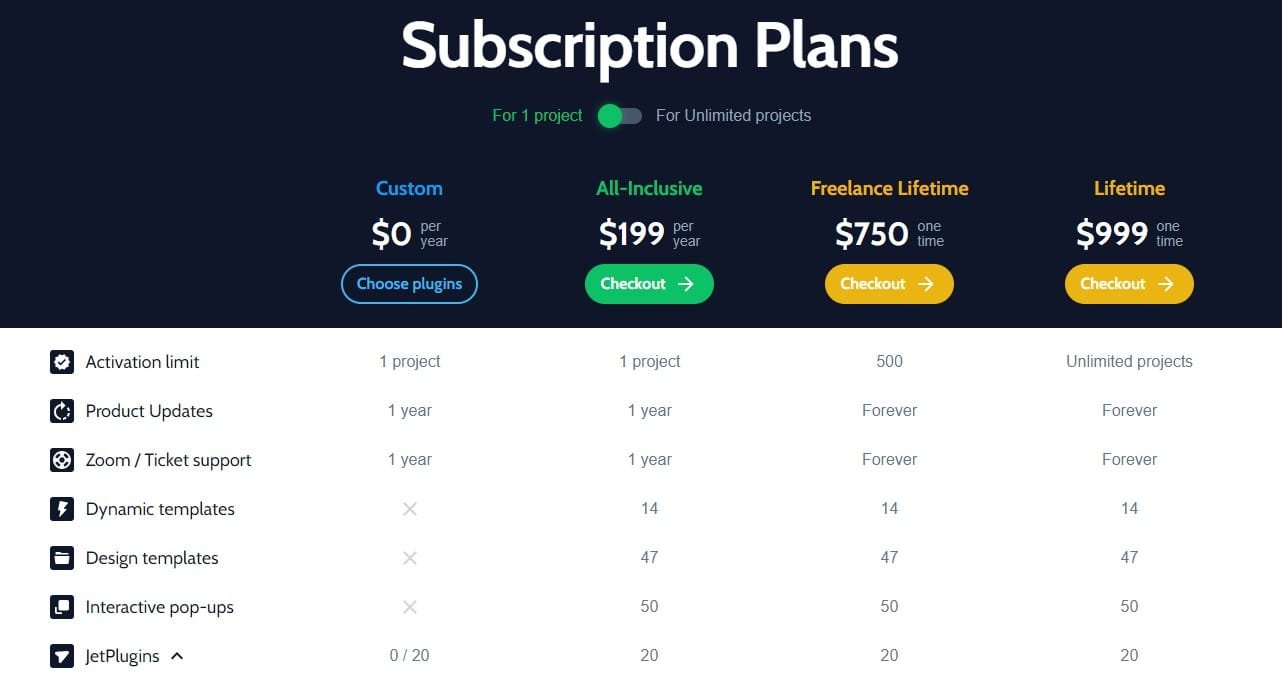
Pricing Plans: Crocoblock offered several pricing plans, including:
- Personal Plan: Designed for single websites and bloggers.
- Multi-User Plan: Ideal for agencies and developers working on multiple client websites.
- Developer Plan: Tailored for professional web developers and agencies that need extended features and support.
Each plan came with different levels of access to Crocoblock’s suite of plugins and tools.
Freebies: Crocoblock often provides a set of free plugins and templates, allowing users to experience some of their products without a paid subscription. These freebies typically included a selection of plugins and starter templates that could be used to enhance your WordPress website’s functionality and design.
It’s important to note that Crocoblock’s offerings may have evolved, and new features, pricing options, or freebies may have been introduced since my last update. To get the most current information about Crocoblock’s pricing plans, available plugins, and free offerings, I recommend visiting their official website or contacting their support team directly.
Pros & Cons of Crocoblock Subscription
Crocoblock is a comprehensive suite of WordPress plugins and tools designed to enhance the functionality and design of WordPress websites. Like any software or service, it comes with its own set of pros and cons, which can vary depending on your specific needs and preferences. Here are some of the pros and cons associated with a Crocoblock subscription:
CrocoBlock Pros:
- Feature-Rich: Crocoblock offers a wide range of plugins and tools that can significantly extend the capabilities of your WordPress website. This includes solutions for dynamic content, eCommerce, design, pop-ups, reviews, and more.
- Integration with Elementor: Crocoblock seamlessly integrates with Elementor, one of the most popular and user-friendly page builders for WordPress, making it easier to create and customize website content.
- Versatility: Crocoblock’s suite of plugins is versatile and suitable for various types of websites, including blogs, eCommerce stores, portfolio sites, and business websites.
- Design Flexibility: With Crocoblock, you can create custom headers, footers, pop-ups, and other design elements using visual builders like Elementor, which allows for easy customization and control over the design of your website.
- Dynamic Content: JetEngine, one of Crocoblock’s plugins, enables you to create and display dynamic content on your website. This is particularly useful for directory sites, real estate listings, and other content-heavy websites.
- Starter Templates: Crocoblock provides starter templates that can help you kickstart your website design. These templates cover a range of niches and are compatible with Elementor.
- Active Community: Crocoblock has an active community and support resources, including documentation and a support forum, which can be helpful when you have questions or need assistance.
CrocoBlock Cons:
- Learning Curve: While Crocoblock is user-friendly, it may still have a learning curve, especially for beginners who are new to WordPress or Elementor. Some features and plugins may require some time to get accustomed to.
- Cost: Depending on your needs, Crocoblock subscriptions can be relatively expensive. If you only need a few specific features, it might be more cost-effective to find individual plugins or themes that fulfill those requirements.
- Resource Intensive: Using a suite of plugins like Crocoblock can impact your website’s performance, especially if you install and activate many plugins simultaneously. It’s essential to optimize your site for speed and performance.
- Ongoing Subscription: Crocoblock operates on a subscription model, which means you need to renew your subscription annually to continue receiving updates and support. This can be an ongoing expense.
- Compatibility Issues: In rare cases, you may encounter compatibility issues with other WordPress themes or plugins. Extensive testing is recommended when combining Crocoblock with other WordPress tools.
In summary, Crocoblock can be a valuable solution for WordPress users looking to extend the functionality and design of their websites. Its feature-rich suite of plugins and Elementor integration make it a popular choice. However, it’s essential to consider your specific needs, budget, and level of expertise when deciding if Crocoblock is the right fit for your WordPress projects.
Conclusion
Crocoblock is a versatile suite of WordPress plugins designed to empower website creators and developers with an array of tools to enhance functionality, design, and user experience. While it offers a wide range of benefits, including feature-rich plugins, Elementor integration, and design flexibility, it’s important to weigh the pros and cons to determine if it aligns with your specific website goals and requirements.
In conclusion, Crocoblock can be an excellent choice for:
- Web Designers and Developers: Crocoblock provides a set of tools that streamline website development, making it a valuable asset for professionals who want to create feature-rich and visually appealing websites.
- Content-Rich Websites: If your website relies on dynamic content, such as directories, listings, or eCommerce, Crocoblock’s dynamic content capabilities, as offered by JetEngine, can simplify content management.
- Elementor Users: If you’re already a user of the Elementor page builder, Crocoblock’s seamless integration with Elementor can enhance your design and development capabilities further.
- Creative Agencies: Agencies that work on multiple client projects can benefit from Crocoblock’s multi-user plan, which provides flexibility and access to a suite of plugins for various client needs.
However, it’s important to consider potential drawbacks, including a learning curve for beginners, the cost of subscription renewals, and the need for optimization to maintain website performance.
Ultimately, whether Crocoblock is the right choice for you depends on your specific website goals, budget, and familiarity with WordPress and Elementor. It’s advisable to explore their website, try their freebies and demo content, and assess how well Crocoblock aligns with your project requirements before making a decision.